Performing an Attack
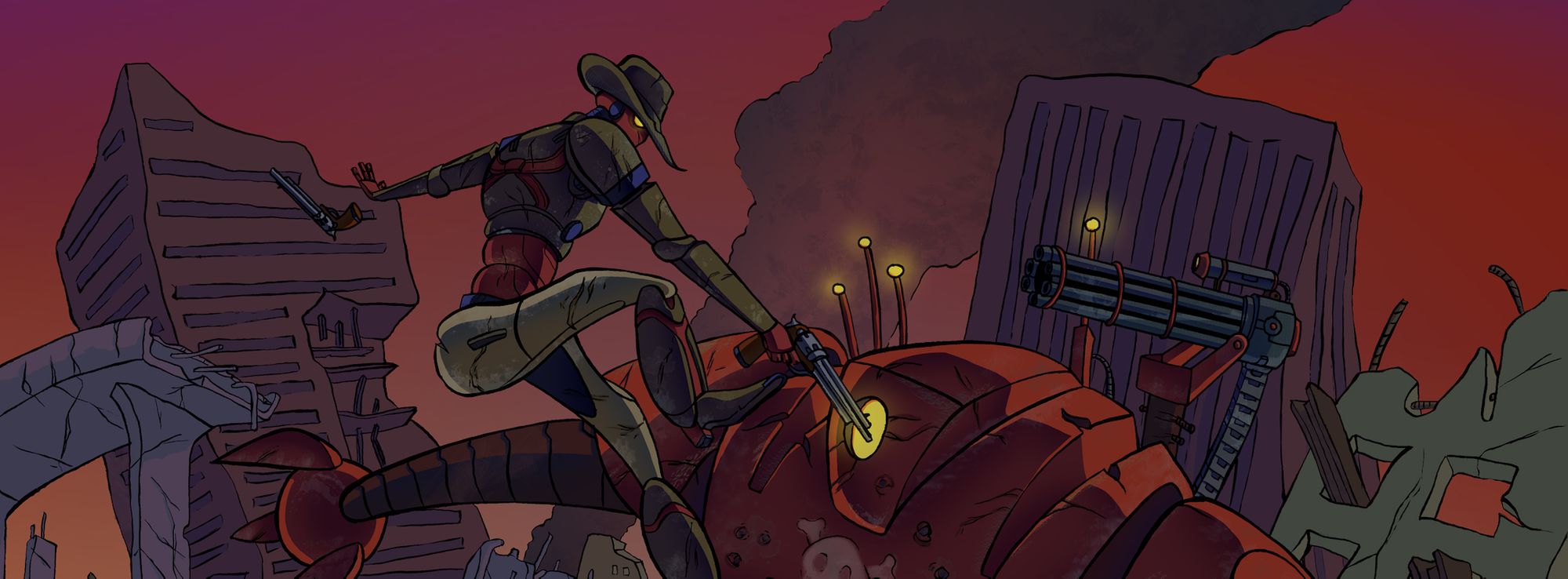
This tutorial will walk you through your first attack on another droid and assumes that you have a droid all setup and ready to battle. Further information to help you get settled in Coindroids can be found in the Documentation and our Getting Started section.
Check your Ammo
Your weapon is your wallet, and your Ammo are your funds. You can only fire off one clip per block, so you need to ration your shots carefully.
Your clip size is directly related to the weapon you have equipped. You can check this value in the Battlefield page, or in your Garage. It is also visible in the Quick Attack box found on profiles.
Note: If you spend too much, shooting more than your Ammo Clip allows for, the system will simply return the excess back to you on your next payout.
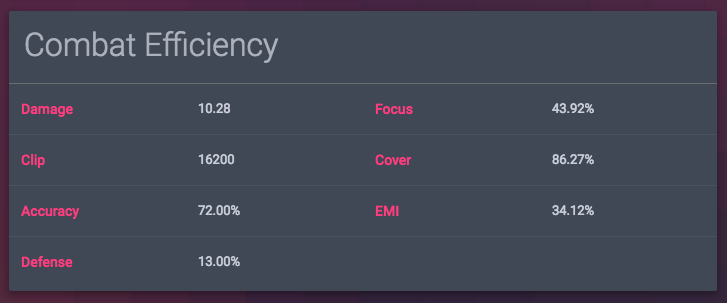
Checking your Focus
Your focus is a dynamic attribute that changes based on the hash of the previous block. The better your focus is, the better your attack will do. You can check your focus in the Battlefield section.
Choosing an Opponent
There are a number of factors to consider in your attack. You may also be attacking for a number of reason, perhaps you are trying to build experience, gather certain material from your opponents, win coins, or you purely intend to attack out of spite/revenge. Here are some details to note about the available droids.
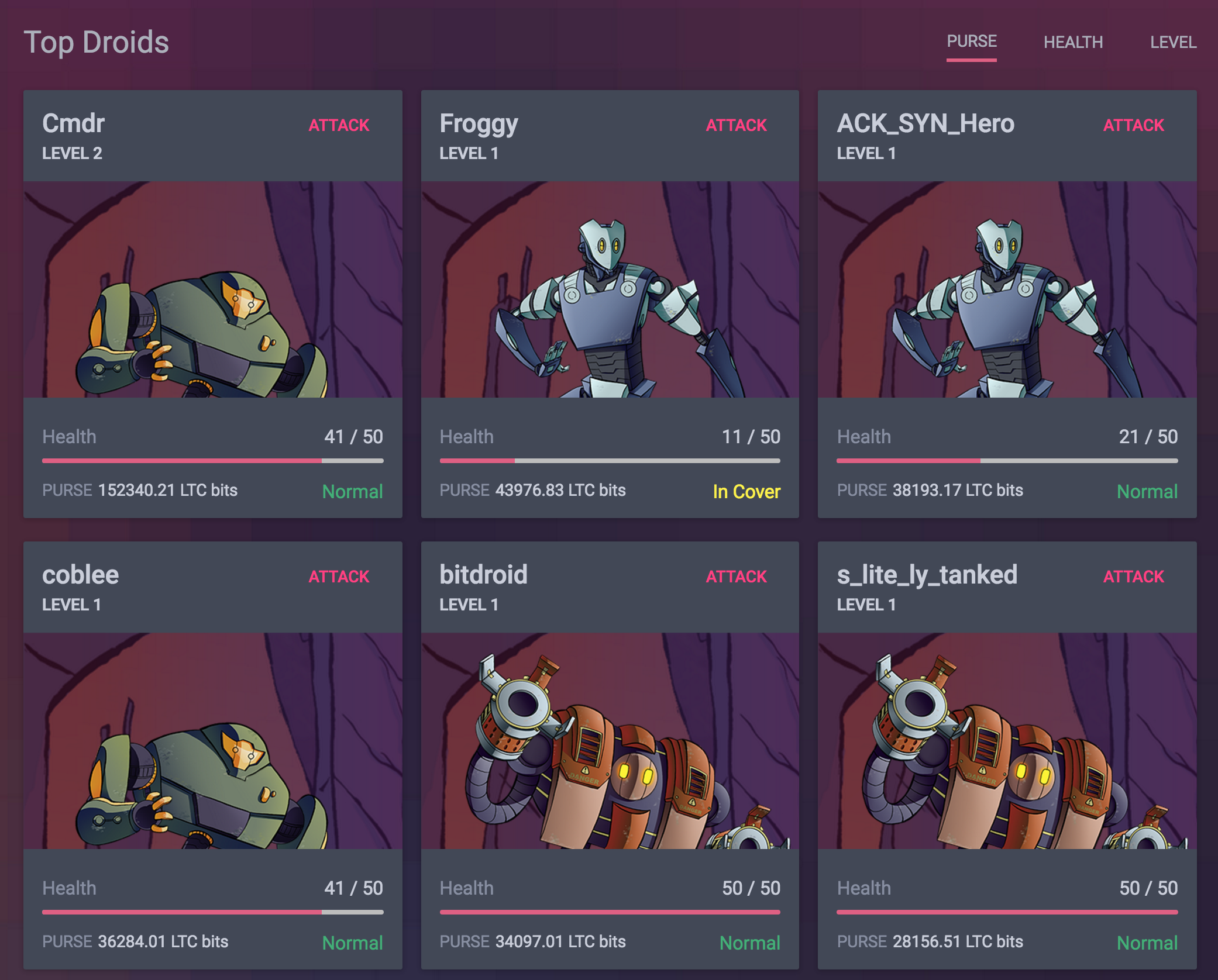
Purse
The purse is what you're here for. Kill the droid and win the contents, simple as that. Sometimes it may take a couple blocks to kill a droid, but if you can pull it off before another droid notices, you can still walk away with an overall gain.
Health
How much health is left is a pretty key indicator that an attack could be profitable. You can use the Quick Attack box to calculate exactly what needs to be spent in order to kill a droid and win that purse.
Status
Is the droid dead already? May not want to beat that robot-horse until they reboot. Droids may also be taking cover or shielding, these statuses give them extra defending power, but the benefits go away as soon as they perform another action.
Statuses include:
- Normal
- In Cover
- Shielded
- Dead
Performing the Attack
Choose the amount you want to spend on the attack. Usually your aim is to spend only as much as you need to kill the Droid, but this isn't always the case.
Each droid profile has a Quick Damage section that offers some defaults, but you don't have to follow them as they are simply there for convenience.
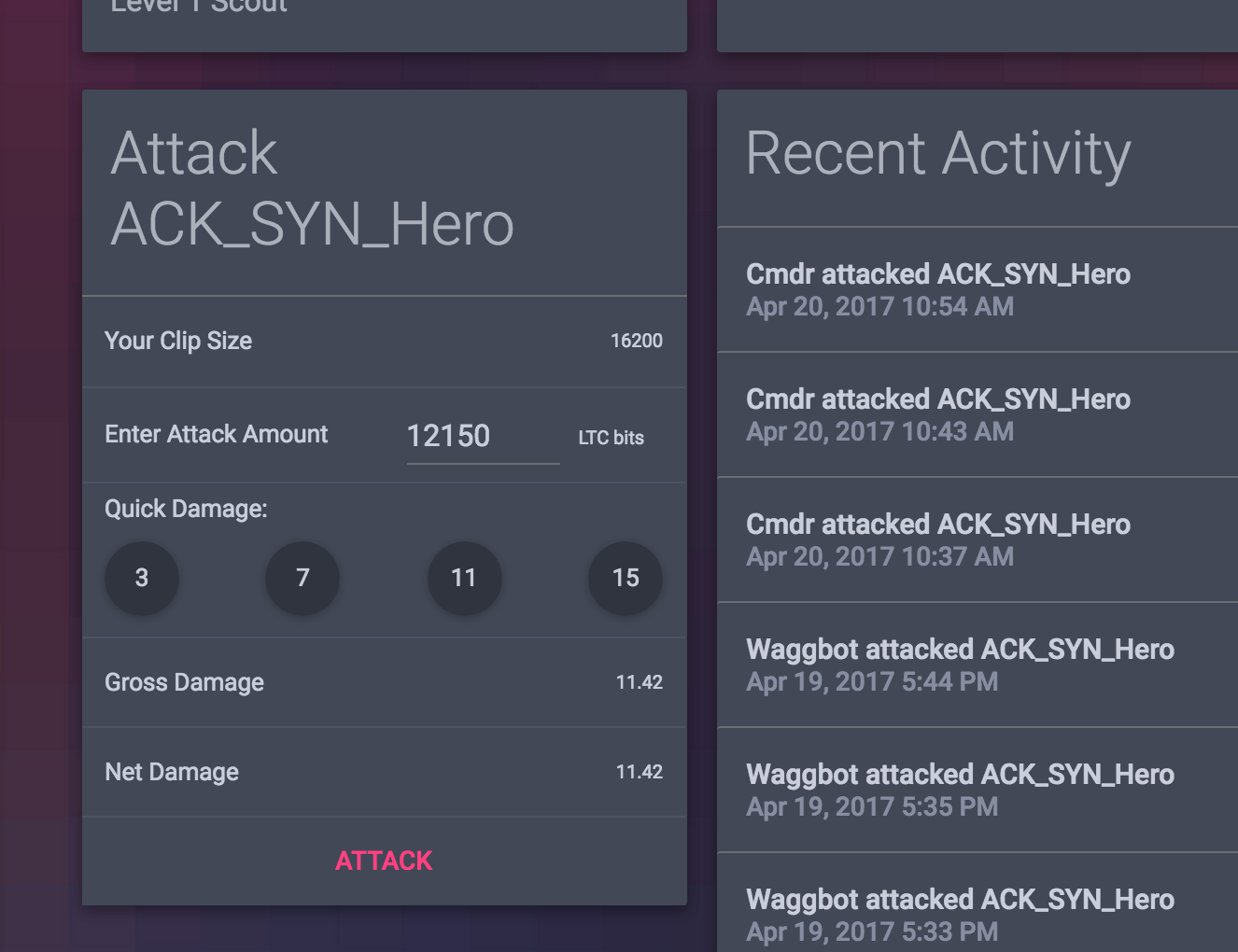
Finally, once you have chosen the amount, send that to the players Attack Address. From the interface, this will be exposed by clicking "Attack" in the Attack panel.
The Results
Once your attack transaction is confirmed in a block, the system will process it an display the results accordingly.
If you won any payouts during the attack, they will be queued up and sent out by the system once they hit a minimum threshold of 55,000 bits (0.0055).
Unregistered Play / Out of Sync Wallet
At some points, you may be trying to perform an action but the system just keeps reporting that an "Unregsitered" action has occurred. This likely means that your wallet and Coindroids is out of sync.
Actions taken by you that may lead to this problem occurring are generally one of two issues:
- Not starting Coindroids with a fresh wallet
- Non-Coindroids transactions from the same wallet
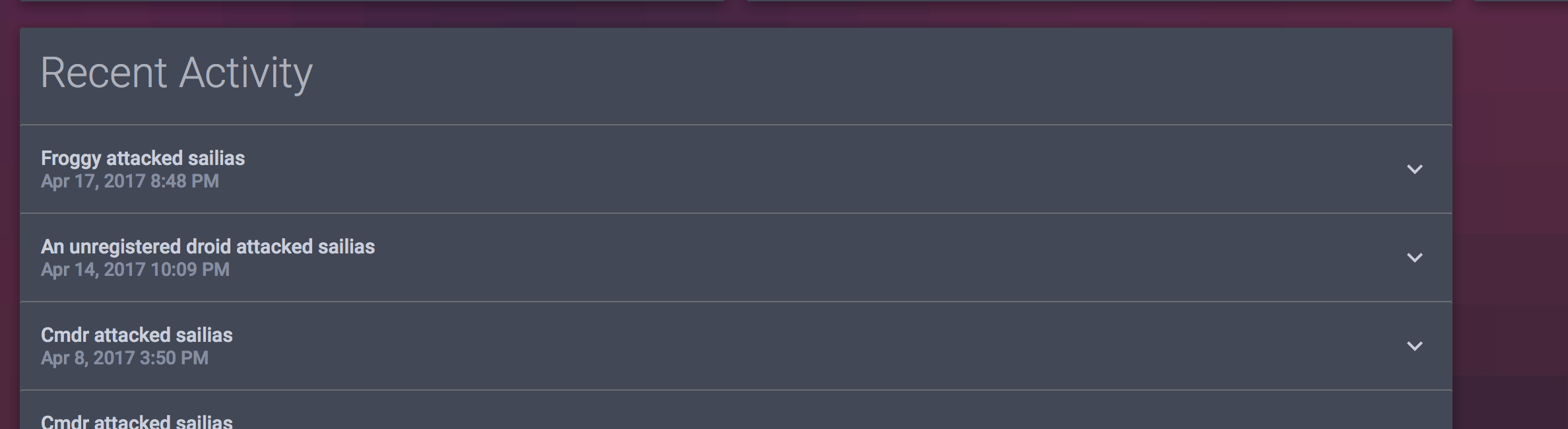
When this occurs, you will simply need to re-sync your wallet, or as we like to call it, your Ammo Clip.
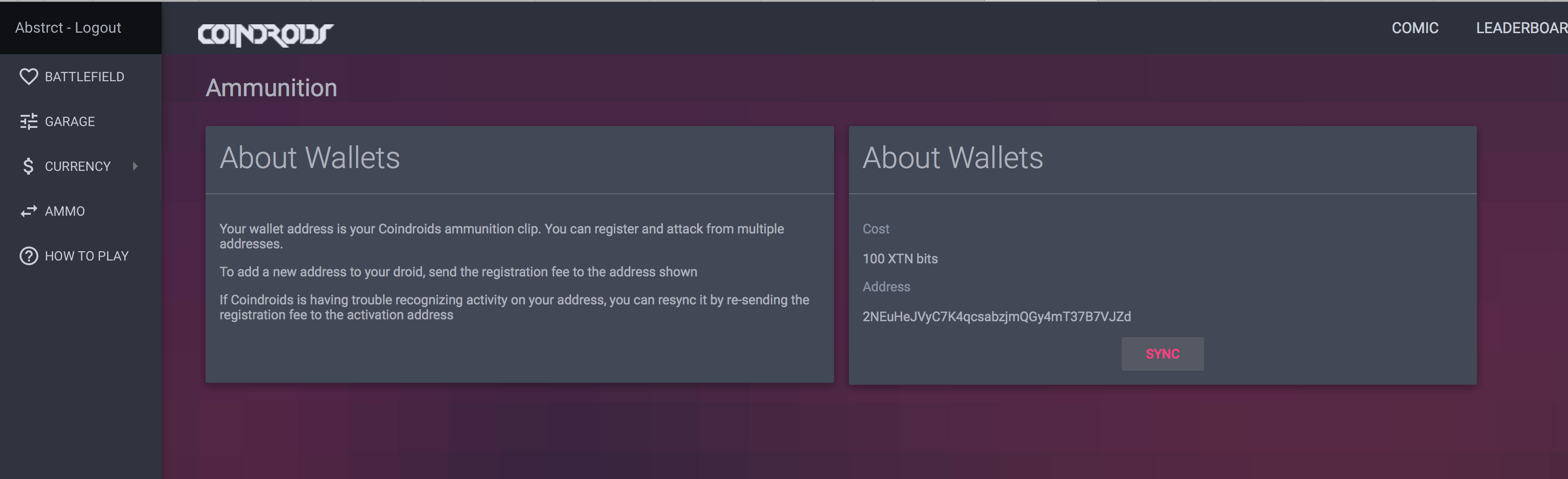
Head over to the Ammo section, shown above, and click the Sync button. After sending another transaction from your wallet, the system should go back to tracking your ruthless and profitable killing sprees.